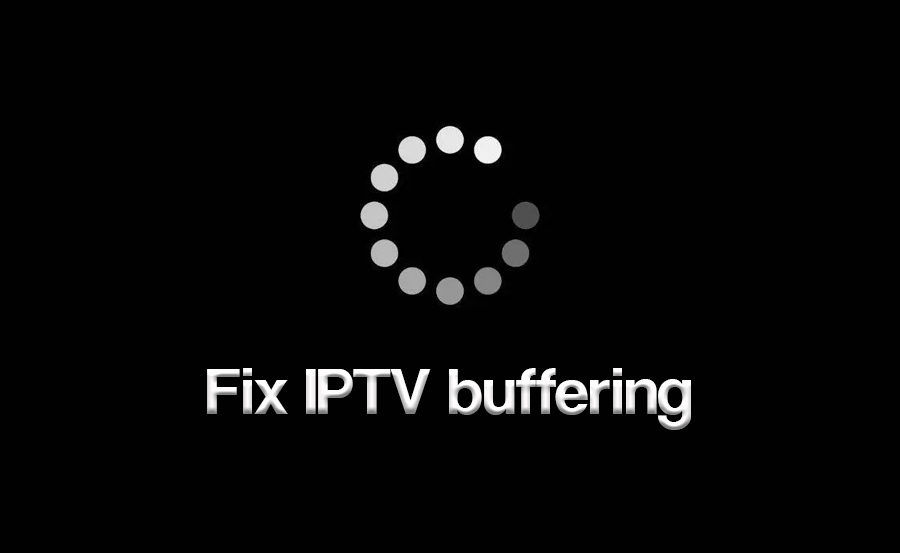Buffering is one of the most frustrating issues IPTV users face. You’re watching your favorite show or a live sports event, and suddenly, the screen freezes or the stream stutters. This problem can ruin the viewing experience, but thankfully, there are solutions that can fix IPTV lag instantly. In this article, we’ll explore the causes of buffering and provide proven solutions to help you enjoy smooth, uninterrupted IPTV streaming.
Buy 1 Year IPTV Subscription Now
Understanding the Causes of IPTV Buffering
Before diving into solutions, it’s important to understand what causes IPTV buffering. Several factors can lead to stream interruptions:
- Slow Internet Connection: IPTV relies on a stable internet connection. If your internet speed is too slow, it can’t keep up with the data needed for streaming, resulting in buffering.
- ISP Throttling: Internet service providers (ISPs) sometimes throttle streaming speeds, especially if they detect high data usage. This can cause your IPTV service to lag.
- Network Congestion: If many devices are connected to your home network at the same time, it can reduce the available bandwidth for your IPTV stream.
- Weak Wi-Fi Signal: A weak Wi-Fi signal can cause buffering, particularly if you’re streaming on a device far from your router.
- High Server Load: Sometimes, the issue isn’t on your end but with your IPTV provider’s server. If too many users are streaming simultaneously, it can cause lag and buffering.
Proven Solutions to Stop IPTV Buffering
Now that you know the causes, let’s look at effective solutions to fix IPTV lag and ensure smooth streaming.
1. Upgrade Your Internet Speed
One of the most effective ways to stop buffering is to upgrade your internet plan. IPTV requires a minimum of 10 Mbps for standard definition and at least 25 Mbps for high-definition or 4K streams. If your internet speed is slower than these thresholds, consider contacting your ISP to upgrade your plan.
You can also run an internet speed test to see if your current speed meets the recommended levels. If not, the solution may be as simple as switching to a faster plan.
2. Use a Wired Ethernet Connection
While Wi-Fi is convenient, it’s not always the most reliable for IPTV streaming. A wired Ethernet connection provides a more stable and faster connection, which can greatly reduce buffering. If possible, connect your IPTV box or streaming device directly to your router with an Ethernet cable. This ensures a steady flow of data and eliminates many of the issues that cause Wi-Fi buffering.
3. Reduce Network Traffic
If multiple devices in your household are using the internet simultaneously, such as laptops, phones, and smart TVs, your bandwidth might be stretched thin. To fix this, try reducing network traffic by disconnecting unnecessary devices or scheduling heavy internet usage (like downloads or updates) for a time when you’re not streaming.TiViMate Explained: What Is It and How Does It Work?
Another option is to upgrade to a router that supports Quality of Service (QoS) settings. QoS prioritizes certain types of traffic, such as IPTV streaming, over other activities, ensuring smoother performance.
4. Optimize Your Wi-Fi Signal
If using an Ethernet connection isn’t an option, make sure your Wi-Fi signal is as strong as possible. Here are some tips to optimize your Wi-Fi for IPTV streaming:
- Place your router centrally: Position your router in a central location in your home to ensure better coverage.
- Use a Wi-Fi extender: If parts of your home have a weak signal, a Wi-Fi extender can help boost coverage.
- Avoid interference: Keep your router away from devices that could interfere with the signal, such as microwaves or cordless phones.
5. Check for ISP Throttling
Some ISPs intentionally slow down streaming traffic to manage bandwidth usage. If you suspect your ISP is throttling your IPTV service, consider using a VPN (Virtual Private Network). A VPN encrypts your internet traffic and hides your online activity from your ISP, preventing them from slowing down your connection.
Bypassing throttling can significantly improve your streaming quality, and a VPN is an easy and effective solution to avoid unwanted slowdowns.
6. Clear Cache and Data
Streaming apps and IPTV boxes store cache and data over time, which can sometimes lead to performance issues. Clearing the cache and data on your IPTV app or device can improve streaming speed and reduce buffering. You can usually find this option in the settings menu of your device or app.
Regularly clearing the cache ensures your device has enough resources available for smooth streaming.
7. Choose a Reliable IPTV Provider
Not all IPTV providers are created equal. Some may suffer from server overloads, causing buffering and lag during peak viewing hours. Make sure you’re using a reliable IPTV provider with strong server infrastructure. Providers that offer dedicated servers or load balancing are generally better at handling high traffic, reducing the chances of buffering.
8. Adjust Streaming Quality
If you’re experiencing frequent buffering and your internet speed can’t handle high-definition streams, consider lowering the streaming quality. Most IPTV apps allow you to adjust the resolution of the stream. Switching from 4K or HD to SD (standard definition) can reduce the amount of data required, helping to stop buffering on slower connections.Unlock IPTV’s Full Potential on Kodi: A Step-by-Step Guide
9. Update Firmware and Software
Outdated firmware on your IPTV box or software on your streaming app can cause performance issues. Regularly updating your IPTV device and apps ensures they are running optimally and with the latest bug fixes. These updates can help eliminate glitches that contribute to buffering.
10. Restart Your Router and IPTV Box
Sometimes, the simplest solution is the most effective. Restarting your router and IPTV box can resolve connectivity issues that might be causing buffering. This clears out any temporary network issues and gives your devices a fresh start.
Conclusion
Buffering doesn’t have to ruin your IPTV experience. By following these proven solutions, you can quickly fix IPTV lag and enjoy smooth, uninterrupted streaming. Whether it’s upgrading your internet speed, using a wired connection, or optimizing your Wi-Fi, these steps ensure that you can enjoy IPTV the way it was meant to be: without the frustration of buffering.
By implementing these strategies, you can unlock the full potential of your IPTV service and make buffering a thing of the past. Happy streaming!