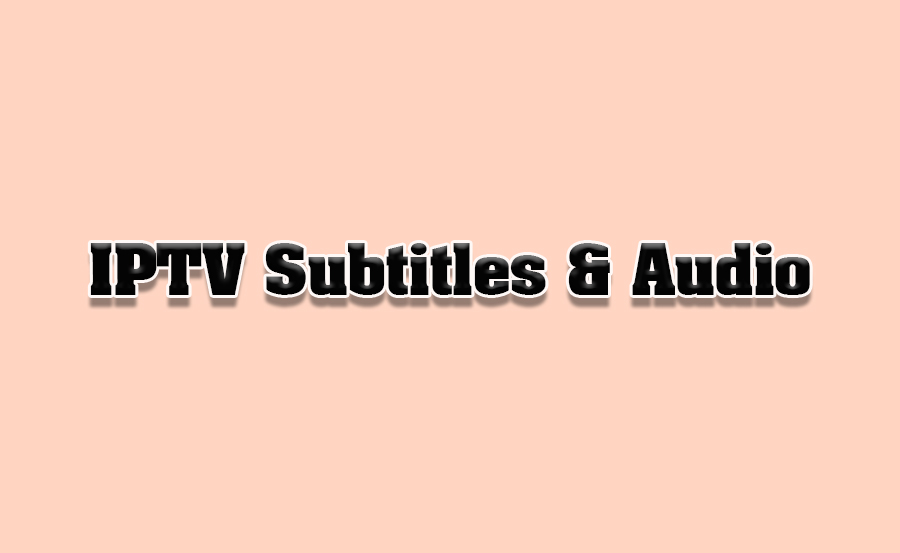IPTV (Internet Protocol Television) has revolutionized the way we consume media, offering access to an extensive range of content across the globe. One of the standout features of IPTV is the ability to manage subtitles and audio tracks, enhancing the viewing experience for users of different languages, hearing capabilities, and preferences. This guide delves into the step-by-step process of managing IPTV subtitles and audio tracks, providing practical tips for customization, troubleshooting, and optimizing your entertainment experience.
Buy 1 Year IPTV and Enjoy Unlimited Content
1. The Importance of Subtitles and Audio Tracks
Enhancing Accessibility
Subtitles are invaluable for viewers with hearing impairments or those watching in a noisy environment. Similarly, multilingual audio tracks allow viewers to enjoy content in their preferred language, making IPTV a versatile platform for global users.
Improving Understanding
Subtitles can clarify complex dialogues, heavily accented speech, or technical jargon. Multilingual options allow non-native speakers to grasp content more effectively.
Catering to Diverse Preferences
IPTV allows viewers to customize their entertainment experience, from language settings to specialized audio tracks, such as director’s commentary or descriptive audio.
2. How to Enable and Manage Subtitles on IPTV
Enable Subtitles
- Open your IPTV app and play the content you wish to watch.
- Look for the subtitle option, usually represented by a “CC” icon or a speech bubble.
- Select your preferred language from the list of available options.
Download Subtitles
- If the IPTV app doesn’t include built-in subtitles:
- Download a subtitle file in
.srtor.subformat from trusted sources like OpenSubtitles.org. - Ensure the subtitle file has the same name as the video file and place them in the same folder.
- Reload the content to enable subtitles.
Customize Subtitle Appearance
Many IPTV offer options to change subtitle font, size, color, and position. Adjust these settings in the app’s subtitle menu for better readability.
3. Managing Audio Tracks on IPTV
Switch Between Audio Tracks
- While streaming, access the audio settings (usually a speaker icon).
- Choose from the list of available audio tracks, such as different languages or alternate commentary.
Sync Audio
- Use the app’s audio delay settings if the audio is out of sync with the video.
- Adjust the delay to align the audio track with on-screen actions.
Enable Descriptive Audio
For visually impaired viewers, some IPTV services offer descriptive audio tracks that narrate visual elements.
Add External Audio Tracks
- Download external audio tracks if the desired language or commentary isn’t available.
- Use apps like VLC Media Player to load custom audio files.
4. Optimizing Subtitles and Audio for the Best Experience
Set Default Preferences
- Most IPTV apps allow users to set default subtitle and audio preferences for all content. Navigate to the app’s settings and select your preferred language.
Choose High-Quality Subtitles
- Opt for professionally created subtitles to avoid errors and improve accuracy.
Enable Closed Captions
- For live TV content, enable closed captions when available, especially for real-time news or events.
Pair with a Surround Sound System
- Use external speakers or a surround sound system to enhance audio quality, particularly for cinematic experiences.
5. Troubleshooting Common Subtitle and Audio Issues
Subtitles Not Displaying
- Ensure that subtitles are enabled in the app settings.
- Check if the subtitle file is correctly named and compatible with the IPTV app.
Audio Tracks Missing
- Verify if your IPTV service supports multiple audio tracks for the content.
- Update the app to the latest version to resolve compatibility issues.
Sync Problems
- Use the app’s sync adjustment tools for both audio and subtitles to fix timing issues.
Unsupported Formats
- Convert subtitle files to
.srtformat using free tools like Subtitle Edit. - Ensure the video file is compatible with multiple audio tracks.
How to Secure Your IPTV Connection with a VPN
6. Advanced Features for Subtitles and Audio
Dual Subtitles
- Some IPTV apps allow dual subtitle displays for bilingual viewers, showing two languages simultaneously.
AI-Generated Subtitles
- Advanced apps can auto-generate subtitles using AI, providing real-time translation for live streams.
Audio Customization
- Enhance audio clarity with equalizers or choose immersive audio options like Dolby Atmos.
7. Benefits of Managing Subtitles and Audio Tracks
Accessibility
Subtitles and audio tracks make IPTV accessible to a broader audience, including those with disabilities or language barriers.
Personalization
Customize content for individual needs, ensuring an inclusive and engaging viewing experience.
Enhanced Learning
Subtitles and multilingual audio tracks are powerful tools for language learners, helping them improve vocabulary and comprehension.
8. Recommended IPTV Apps for Subtitles and Audio
- VLC Media Player: Offers extensive subtitle and audio options with customization features.
- Kodi: Supports advanced subtitle management and third-party plugins for audio enhancements.
- IPTV Smarters Pro: User-friendly interface with multilingual subtitle and audio support.
- TiviMate: Includes robust features for syncing and customizing subtitles and audio.
9. Future Trends in IPTV Subtitles and Audio
Real-Time Translation
- AI-powered apps will provide real-time translation for both subtitles and audio tracks, making content universally accessible.
Immersive Audio
- Expect more content with 3D and surround sound audio tracks, enhancing the cinematic experience.
Voice Recognition Integration
- Advanced apps may soon auto-detect and recommend audio tracks or subtitles based on user preferences.
10. Conclusion
Managing subtitles and audio tracks on IPTV elevates your viewing experience, making it accessible, inclusive, and tailored to your needs. By understanding the options available and customizing settings, you can enjoy seamless entertainment regardless of language, hearing abilities, or content type. Subtitles and audio tracks are no longer just features—they’re essential tools for modern IPTV streaming.
IPTV Subscription Scams: How to Identify and Avoid Them